- Main memory (Primary memory)
- Auxiliary memory (Secondary memory)
Main Memory:
Main memory consists of two memories:
Random Access Memory (RAM) and
Read-Only Memory (ROM).
The access method for both these memories is random, that is any memory locations can be accessed whenever required. We cannot write data to ROM but we can write to RAM easily. RAM is read/write memory. The name RAM is controversial because the type is random for both RAM and ROM. Although the name is controversial, we will use the term RAM for reading/writing memory. RAM is the workspace of computers. With ROM we cannot write the result of the operation because it is read-only. Only the instruction (Program) and data used for execution can be stored in ROM. To store and intermediate data ROM will not work. Thus, RAM is used for storing results and intermediate data.
Main memory has multiple locations and each location holds data. So, the main memory can be assumed as the set of boxes. The boxes are numbered from zero onwards so that each box can be identified and located. Each bit of Semi-conductor memory is presented by a single cell, which can hold a binary digit "0" or "1". That is each cell can be electrically charged or not electrically charged representing "1" and "0" respectively.
Read/Write Memory (RAM)
RAM is the read/write memory that is used by the processor all the time. So, it is the main workspace of the computer. RAM can load any program that is to be executed, data that is to be operated, and the result of the operation. This storage is temporary storage because programs and data will remain in RAM as long as the computer has electrical power or is not reset. So, it is also called volatile memory. Before shutting down or resetting any data that is changed should be stored in some permanent storage like a Hard disk so that it can be reloaded in memory in the future. Since RAM is a read/write memory data in any location can be replaced at any time. Reading and fetching data from the main memory is a copying action so the data in RAM is never deleted.
Main memory is used to store:
- A. Instructions waiting to be executed.
- B. Instruction currently being executed
- C. Data waiting processing
- D. Data currently being processed
- E. Data resulted from processing
(a) Dynamic RAM (DRAM)
(b) Static RAM (SRAM)
(a) Dynamic RAM (DRAM)
Dynamic RAM is the type of memory in a modern computer. The main advantage of DRAM is that it is dense, meaning that we can pack a lot of bits into a very small chip, and it is inexpensive, which makes it affordable for large amounts of memory.
The memory cells in a DRAM chip are tiny capacitors that retain a charge indicating a bit. The problem with DRAM is that it a dynamic, and because of the design it must be constantly refreshed otherwise the electrical charges in the individual memory capacitors will drain and the data will be lost. In another word, the charge slowly leaks from the cell and has to be topped up constantly, called "Refreshing". Commercial implementations of DRAM are EDO RAM, SDRAM, DDR1, DDR2, DDR3, and DDR4.
(b) Static RAM (SRAM)
Static RAM does not periodically refresh like DRAM. Due to the design of SRAM, it is much faster than DRAM and is fully able to keep pace with modern processors. Transistors are used instead of capacitors in SRAM. Transistors do not lose their charges so "Refreshing" is not required like for capacitors in DRAM. As long as there is power, SRAM will remember what is stored. Compared to DRAM, SRAM is much faster, but lower in density and more expensive. The power in density means that SRAM chips are both physically large and store fewer bits per area.
Because of the lower cost and higher capacity of storing bits DRAM is widely used. However, for making faster memory like cache, SRAM is preferred.
Read-Only Memory (ROM)
Read-Only Memory, or ROM, is a type of memory that can permanently or semi-permanently hold data is called read-only memory because it is either impossible or needs a special device to write to. ROM is also referred to as non-volatile memory because any data stored in ROM will remain even if power is turned off. As such ROM is an ideal place to put the computer's startup instructions, that is, the software that boots the system (also called "Firmware"). So, this is necessary to contain software that enables the computer to boot up. Otherwise, the processor would have no program in memory to execute when it is powered on.
Followings are different types of ROM
Masked ROM
This ROM contains instructions and data at the time of manufacturing. There are no other ways of erasing data. To get a masked ROM one should request the manufacturer along with the program that is to be kept in the ROM
Programmable Read-Only Memory (PROM)
PROM is the type of ROM that is blank when new and must be programmed with whatever data is necessary. Although we say these chips are blank when new, they are technically preloaded with binary 1s. a blank PROM can then be programmed, using a special machine called ROM programmer, or ROM burner. Each binary 1bit can be thought of as a fuse that is intact (Untouched or unburned). Most chips run on 5 volts, but when we program a PROM, we place a higher voltage (Normally 12 volts) at various addresses with the chip. The higher voltage actually blows or burns the fuses at the location we desire, thus turning any given 1 into 0. PROM chips are often called OTP i.e. Time Programmable chips because we cannot convert a 0 back into a 1. That is they can be programmed once and never erased.
Read Mostly Memory
Read mostly memory are actually ROM that can be programmed later to modify the program that is already stored in it. They are used where reading is frequently done and writing is very rare. They are useful when the program in the ROM is to be updated or replaced frequently. The following are different types of reading Mostly Memories.
Erasable PROM (EPROM)
An EPROM is a programmable ROM that is erasable. EPROM is erased by exposure to intense UV (ultraviolet) light. The UV light erases the chip by causing a chemical reaction that essentially melts the fuse back together. Thus, any binary 0s in the chip become 1s, and the chip is restored to a new condition with binary 1s in all locations which can then be programmed by blowing the fuse in the desired location.
Electrically Erasable PROM (EEPROM)
EEPROM is a programmable ROM that can be erased by an electrical signals instead of UV (ultraviolet) light. It is a read-mostly memory that can be written into at any time without erasing prior contents. It can be erased and written at the byte level. EEPROM can be erased and programmed directly into circuit boards which are installed using ordinary control buses, address buses, and data buses. EEPROM is more expensive than EPROM and is less dense than EPROM that is it supports fewer bits per area than EPROM.
Flash Memory
It is again another form of read-only memory. Like EEPROM, flash memory can be erased with electrical signals. Entire flash memory can be erased in one or a few seconds, which is much faster than EPROM. It is also possible to erase just blocks of memory rather than an entire chip. This memory is given the name flash because the microchip is organized in such a way that a section of memory cells is erased in a single action of flash. Like EPROM flash memory uses only one transistor per bit, so it achieves high density, compared with EEPROM. Since the erasing and storing can be done at a block-level rather than byte-level this can be used as secondary storage even though it is of type semiconductor memory.
Modern flash memory is cheaper and faster so they are used in devices like pen drives, memory cards, PDAs, mobile phones,s and many more.
Computer Memory
This includes:
- What is computer memory
- what is computer memory and its types
- what is computer memory writes its major classification
- what is computer memory short answer
- what is computer memory for class 5 and class 6
- what is computer memory in short
- what is computer memory write its types
- what is computer memory write an example
- what is computer memory called
- what is RAM and ROM in mobile/computer
- what is RAM and ROM in iPhone
- what is RAM and ROM full form
- what is RAM and ROM explain
- What is difference between RAM and ROM
- what is RAM and ROM memory
- what is RAM and ROM with exples
- what is RAM and ROM its types


.png)


%20-%20Circuit%20Glob_%20-%20circuitglobe.com.png)

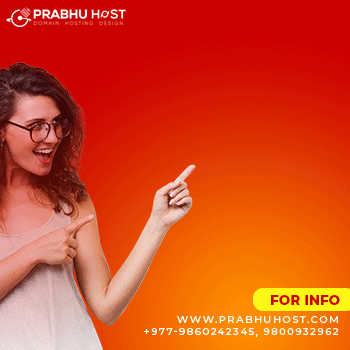

.png)




.png)
0 Comments
If you have any doubts, please let me know.